Building Digital Libraries for Analog People: 10 Common Design Pitfalls and How to Avoid Them
Knowledge Quest (AASL), May/June 2000
I once caught a glimpse of what purgatory must be like for school librarians. While student teaching in the mid-70’s in a small Iowa town, I watched the most hapless librarian I have ever met trying to do her job – which at that time was mostly keeping study hall students quiet and busy.
Her media center was, as are too still many yet today, two classrooms pushed together with perimeter shelving and a high circulation desk at the front of the long room near the door. The floor held just two tables near the circulation desk. The main seating was provided in rows of tall-sided study carrels running in long aisles down the length of the room. (See figure one)
The librarian spent most of the time I observed her running up and down those aisles of carrels trying to detect which students were making the little bird noises they knew drove her crazy. I believe this happened every hour of every school day. At least it was going on each time I visited the library. (That school building has since burned down. I like to think it was the act of a merciful God.)
A few years later when I was a school library media specialist myself, I overheard my principal say that he thought tall-sided carrels would be just the ticket for helping students work quietly in the new media center we were planning. My ears pricked up quicker than a dog’s. I decided it might not be a bad idea to be a bit more involved in the library design process.
I avoided getting study carrels in that new media center I actively helped design. Since then, I’ve managed to find and avoid a number of other pitfalls when helping plan about a dozen more new and remodeled media centers. Below are ten of the deepest pitfalls of media center design. Seek to avoid them.
1. Not planning for a physical library media center at all.
Messages like these are too common on LM_Net these days:
Help! My boss is seeking information about what size school library media centers should be. It seems that the old argument of “why do we need physical libraries when we can access so much information through the internet and other technologies?” has reared its ugly head again. As you can imagine, this argument gives me a knot in my stomach.For some reason, remodeling tends to bring out the “visionary” in school planners and architects – especially when that vision holds within it a means of cutting construction costs by shrinking or eliminating the library media center from the building project. What these folks forget, is that while some information resources might become digital, the folks who use them will remain “analog” for a very long time. And these analog people will continue to need a physical facility in which to place their analog bodies and gather to meet very human needs.
Even if all books suddenly disappeared tomorrow1, we will still need physical media centers. We forget sometimes that society has given our K-12 schools three major charges:
• Teach young people academic and technical skills.
• Help socialize its future citizens.
• Contain and protect its children while Mom and Pop are busy (and to keep children out of shops and off the streets).
Each of these societal charges is getting stronger, not lessening. Hence all-day kindergarten, longer school days and school years, latchkey programs, etc..
The physical space of the library media center helps a school meet each of these charges. In most schools, there is an increasing amount of project-based, collaborative work done by students at all grade levels, often required by state standards. There are increasing needs for students to have access to digital technologies that help them access and communicate information. Flexible learning opportunities like on-line coursework, interdisciplinary units, extended school days, service learning, and secondary/post-secondary class schedules create needs for school spaces that are not the traditional classroom.
We are social creatures and social learners. Although we have the Internet, we still gather at shopping malls and libraries. We may have email, but we still phone and visit. We can watch movies on our VCRs at home, but we still go to motion picture theaters in record numbers. Our analog selves like physical places to gather to work and learn.
2. Not having a planning team.
A steering committee with a range of stakeholders can help design a library media space that does not just fit an existing program, but allows an envisioned program to happen. Your committee should visit other new exemplary school media centers and programs and ask, “what’s right” and “what’s wrong” of the people actually working in those media centers.
Involve the architect as early as possible. A good one will be asking you questions.2
Rather than supplying him/her with a layout or floor plan, you and the planning team should be able to describe the activities that will take place in the media center, the kinds and quantities of resources you have or will have, and how many people you serve. Share your media program’s philosophy, mission, and goals statements. Be open to innovation, but make sure that “form” follows “function.”
Progressive planners will invite other departments, programs, or public agencies to share their new area. Think about spaces for the gifted and talented program, a study center, or community access television station in your media center. Lots of adults working in the media center tend to help make a more productive center all around. Does your media center have a work area for teachers, complete with laminator, telephone, sink, comfy chairs, and coffee pot?
3. Planning for only one kind of learning.
The amount of physical floor space necessary can only be answered by determining how the new facility will be used and by whom. How many students and classes should be able to work in the media center at one time? Will future classrooms make a greater or smaller demand on media center resources and space? (Media centers with too much seating tend to become study halls, test-taking centers, and/or dumping grounds.) The number of students and classes working productively at one time will be dependent on the level of staffing in your media center. One professional will have a difficult time helping more than two classes do research at one time.
Our draft Minnesota standards at a standard level suggest: “The media center has a variety of workspaces and tools for at least three classes to work researching and producing projects. The media center has spaces that support students working individually, in small groups and in classes.” We assume that one of these classes will probably be working in the media center’s computer lab.
The media center needs to still allow for different kinds of student use - individual, small group, and large group. This means conference rooms, enough tables in an area to seat a class, and upholstered chairs in which individuals can read and study.
Storage and access to all formats of information and communication need to be provided for - including print, audio, video, and digitized resources. My bold prediction is that the best school library media programs will have print collections that will be growing along with their digital collections. (Book publishing is a growth industry with increasing numbers of titles for both adults and children each year) Plan sufficient space to house an adequate print collection. Purchase shelving for your current print collection, plus 20%. And buy all the shelving at the time of construction. It won’t match if you buy some now and some later. Trust me. As long as video remains analog, a wet carrel with a small VCR, monitor and headsets needs to be available.
At least one of the building’s general use computer labs should be a part of the media center area, preferably separated by well-windowed walls for visual supervision and for sound containment. While the current (and correct) push is to place as many computers in individual classrooms as possible, most teachers still like to use a lab occasionally for whole class instruction. Every building should have one.
In addition to a large lab, the media center needs to provide a generous number of research and productivity terminals for individual users. There should also be an area for individuals and smaller groups of students to use technology to complete multimedia projects. These technologies, too costly for purchase for every classroom, should be readily available to students and teachers:
• scanners
• laser printers
• video cameras
• microphones
• digital and analog video editors
• digital still cameras
• graphics pads or tablets
• drawing, painting, and photo editing software
• desktop publishing, presentation, and hypermedia authoring software
• writeable CD-ROM drives
Remember too that all areas and resources need to be accessible by the physically challenged. Your architect should be able to help you meet all ADA requirements. Look carefully at things like shelving height, aisle widths, and floors on multiple levels that need ramps. These things all require a surprising amount of floor space.
We were taught in library school to design a “wall to the future” in our plans. If your media center one day needs to grow, is there a logical wall that can be removed to accommodate that growth? Don’t laugh. Our local bookstore just removed all its computer software in order to make room for computer book offerings!
4. Designing the library media center for school use only.
It’s good to determine the areas of the school the entire media center should be near and the areas from which it should be distant. Classes that use the media center and its technology labs the most need to be located near it. Noises from the band room, technology education shops, gymnasiums, cafeterias, or air-handling units create unnecessary distractions.
There is increasingly another “location” factor that is becoming increasingly important. Less than 25% of our community’s households have children in our school system. If we want to pass bond or operating referendums, we need to market and use our schools as resources that can and will be used in the evenings, on weekends, and throughout the summer by the community as a whole. It’s becoming common practice to have resources, especially the technological ones, available to the public after school hours through adult education classes or other open lab opportunities.
This really means you need to ask if you want the whole school building accessible, or if the media center should be a “stand alone” facility for after hour use with its own bathrooms, drinking fountains, and climate control. Does the media center need an outside entrance with near by parking?
Oh, and if you air-condition the area, both your staff, students and the community can use it all year long.
5. Designing for technologies that do not yet exist.3
Look ahead, but don’t design for technologies that do not yet exist, let alone for ones that haven’t yet been proven to work in an school setting. In one of our schools, the students who have been using the “wire” network for five years would still be waiting for the “wireless” solution one planner suggested. Even if a cheap, wireless, battery-operated do-it-all computer came on the market today, most of us will be living with legacy equipment that is not wireless or battery-operated for many years. You’ll still need lots of power and some wired network drops. It is far better to hide the unused outlet or data plate than to go back and ask for the funds to drill new holes soon after construction.
Remember that older technologies are rarely replaced by new technologies. The book, the radio, the telephone, the motion picture, the television, the CD-ROM, and the Internet all currently provide people with information, and all will continue to do so into the foreseeable future. Place video, voice, and data drops throughout the area. Install a 10’ x 10” electrical and data floor grid for maximum room use flexibility. Place data, video and phone drops on all walls and columns. Ease your mind by installing only conditioned electrical outlets.
Avoid visible goofs like placing the electrical plates and video jacks near the floor beneath the ceiling mounted television monitors. Those wires and extension cords running down the wall look tacky. (see figure 2)
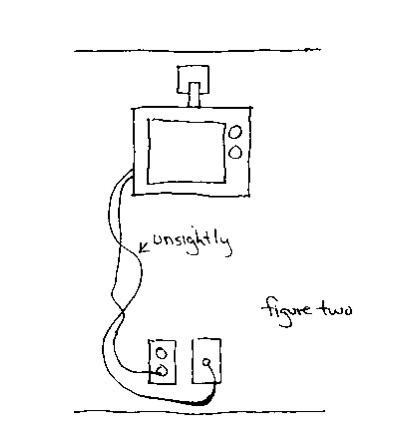
Whole building network technologies need to be accommodated. The media center is a practical place for the network wiring closet, work area for file server placement and maintenance, and the video head end. In a controlled space in the library media center this equipment can be easily monitored and accessed by the media specialist and the technician who works for her.
Learn to read the architectural plans and double and triple check the location of data, electricity, phone lines and light switches. I have always gotten permission and a hard hat to do onsite construction visits on a weekly basis as the facility is being built. While you’re at it, make sure the doors and windows are in the right places too.
6. Creating media centers that are difficult to supervise.
If I were to be working in a new library for the next 20 years or so, I would determinedly insist on a number of things that will help in student supervision. I would seek to include:
• Areas of the media center that can be restricted from student and/or public use.
• The ability to lock conference rooms, computer labs and production areas.
• Many windows into conference rooms, computer labs and production areas.
• Easily monitored student entrances.
• A security system, if needed.5
And I would seek to eliminate:
• Any areas that cannot be seen from a single location such as the circulation desk. (See figure 3)

• Any plans for a two-story library.4
• Any freestanding floor shelving over 30” high. (See figure 4)

• The placement of any computers with Internet access where they cannot be easily seen.
• And especially, no high walled study carrels!
Use the floor plan to look for unsupervisable blind spots.
7. Designing library media centers that have poor traffic patterns.
Layout any proposed floor plan on a table. Get your favorite Monopoly piece. Walk through a typical day using the plan. Get a piece of AV equipment. Answer the phone. Answer a reference question. Plan with a teacher. Help with an Internet question.
Now do the same as a library media center user. Get a book or read a magazine. Come in as part of a class to use the computer lab. Return a book. Use the library catalog. You get the idea.
Do the traffic patterns make sense? Are the circulation areas and the computer labs near the entrance? Is equipment storage near a hallway or are you wheeling it through the whole place? Is the reading/study area away from high traffic areas where users will be repeatedly distracted? Will you have to walk a long distance to answer a reference question? Is the media center easily accessible from the rest of the building, but cannot be used as a convenient passage between areas of the building?
Ask your architect about placing tile in the high traffic areas and laying carpet in the rest of the media center for more uniform wear throughout the room.
8. Forgetting the importance of good lighting and sound dampening.
As anyone who has used a computer for extended lengths of time can tell you, the importance of good lighting is more important to our physical comfort in the digital age than ever before.
Lighting needs to be both adequate and non-glare. Architects have the lumen numbers and nifty gadgets to determine the amount of light in areas like stacks and reference areas. Make sure light levels are checked in the final walk through. Light diffusers need to be in place to reduce reflection and glare, especially from computer monitors. Are there natural light sources that will not fade the carpet, destroy materials, or create glare?6 Your media center should have a specific area that can be separately darkened for projected presentations, and light switches in a single bank in a controlled area.
Make sure the furniture you choose has a matte finish to reduce glare and eye strain. Light colored woods are easiest on the eyes since they provide the least contrast with the generally white paper placed on them.
Good carpeting and ceiling tiles can help mute the necessary noises associated with learning. The days of the deathly quiet library are past, but it’s still hard for both students and the media specialist to work in din.
9. Ignoring aesthetics.
The first rule of decorating is to never let someone who is not a professional select the color of anything. Even if someone on your committee thinks he or she has taste, double check with a real interior designer. It is money well spent.
Consideration needs to be given to the aesthetic qualities of the area. Are colors coordinated? Is there visual interest in the architectural design and texture variety? Have you added warmth through fabrics and woods in your seating and shelving? Display areas for student work and new materials near the entrance help personalize a media center. Ask what atmosphere are you trying to create; how you want the user of the library to feel when entering. When designing secondary media centers, I strive for the look of an office where I think I would be happy working – pleasant, comfortable, business-like and efficient.
Taking the time and making the effort to make your library media center not just functional, but attractive as well sends a very clear message to your patrons – I respect and care about you.
10. Forgetting about all those things that will drive you nuts day in and day out.
Here’s my short checklist:
• No nightlight by the door. You have to stumble though the dark barking your shins to get to the bank of light switches. (See figure 5)

• No backs on shelving. Books slip back…and down.
• Too tall, nonadjustable shelving.
• No area for the display and reading of current magazines and newspapers.
• No dedicated story area in an elementary library.
• Low quality furniture that doesn’t resist scratching and marring. Get good laminate and strong legs.
• No upholstered chairs for comfortable reading and studying.
• No office or semi-private work area for the media specialist.
• No after-hours book drop.
• No coat closet for the library staff or place to store dripping umbrellas.
• No sink.
• No water fountain.
Conclusion
I like visionaries. Without them I would never have gotten to dream about beeburgers, personal helicopters, self-cleaning houses, or all digital libraries. When it comes to facility design however, I’ll think I’ll let practicality take the front seat. Bricks and mortar last a very long time. And remember, even if the future is digital, it’s where you’ll be spending the rest of your analog life.
Footnotes:
1. Books will be here for a very long time. See: Knowledge Quest, Vol #2 no. 1 “Why do we need libraries when we have the Internet?” or < http://www.doug-johnson.com/dougwri/internet.html>
2. One way to help jump-start the planning process is to begin asking questions. My list of planning questions is at <http://www.doug-johnson.com/dougwri/buildingquestions.html>.
3. Lessons from Johnson’s Technology Implementation School of Hard Knocks
• Always go with the industry standard.
• See it in action in a school and talk to users before you buy it.
• Check consultants’ references. Hire the person, not the firm.
• Allow at least a year for networks or systems to “settle in.” Don’t evaluate until that year is up.
• Double the amount of time you estimate for staff development for learning new systems. Then double it again.
• Hire or train on-site tech support.
• Know the educational benefits of any new technology.
• Specify capacities, not technologies.
• Get documentation – as-builts, CAD drawings, and test results.
• Don’t pay the whole bill until everything is working to your satisfaction.
• Expect to be working with crabby people during the process, but don’t turn into one yourself.
4. The library media center must be on a single floor. While most of us could use the aerobic exercise associated with climbing a couple sets of stairs a few hundred times a day, two-story libraries are impractical for reasons of supervision, security and accessibility. You really need an upstairs/downstairs media specialist arrangement in such facilities. I have also had the heart-stopping experience of watching one young daredevil work his way around the perimeter of my media center’s balcony on the outside of the railing. Liability suits are such unpleasant things.
5. Do you need a security system? Estimate the value of missing items in one year. Subtract those taken by staff. Multiply by five. Only if the amount is greater than the total cost of a security system, buy one. Most kids I know see such systems as only an easily beaten challenge anyway.
6. Point of interest: “Under full spectrum light students attended school 3.2 to 3.8 days more per year, had nine times less tooth decay, grew an average of 3/4 inches taller, and had more positive moods and better academic performance than students attending schools with other lighting.” Rouk, U. “School Sense” PROBE, Spring 1997. (I am not making this up.)